MatterV 0.7.0 Release
MatterV 0.7.0 Release
We’re thrilled to announce the release of MatterV 0.7.0, a major milestone for our VM management tool. This release introduces a breakthrough feature: VMware-Compatible Mode, which allows MatterV to emulate VMware environments seamlessly. Let’s dive into what this means for you.
What’s New in MatterV 0.7.0?
VMware-Compatible Mode
MatterV now supports VMware-Compatible Mode, enabling your guest VMs to behave just like VMware VMs. This means:
- You can install VMware Tools inside your VMs.
- Your VMs will recognize MatterV as a VMware hypervisor.
What Does This Mean for Customers?
- Transfer Your VMware Knowledge: If you’re familiar with VMware, you can now use that knowledge with MatterV. No need to learn new tools or processes.
- Protect Your Investment: Any custom scripts, configurations, or workflows you’ve built for VMware will continue to work seamlessly on MatterV.
- Pave the Way for Migration: This release sets the stage for our next major update, where you’ll be able to migrate VMware VMs to MatterV natively. Simply copy data from your vCenter to MatterV, and everything will work without manual modifications or guest VM credentials.
Why Choose MatterV for Migration?
- Worry-Free Migration: If anything goes wrong during migration, your original VMware VMs remain intact and fully functional.
- Seamless Process: Just a few clicks, and your VMs are ready to go on MatterV. No other company offers this level of simplicity and reliability.
VMware-Compatible Mode in Action
Here’s what VMware-Compatible Mode looks like:
Screenshot 1: Device Manager in a Windows 2022 VM
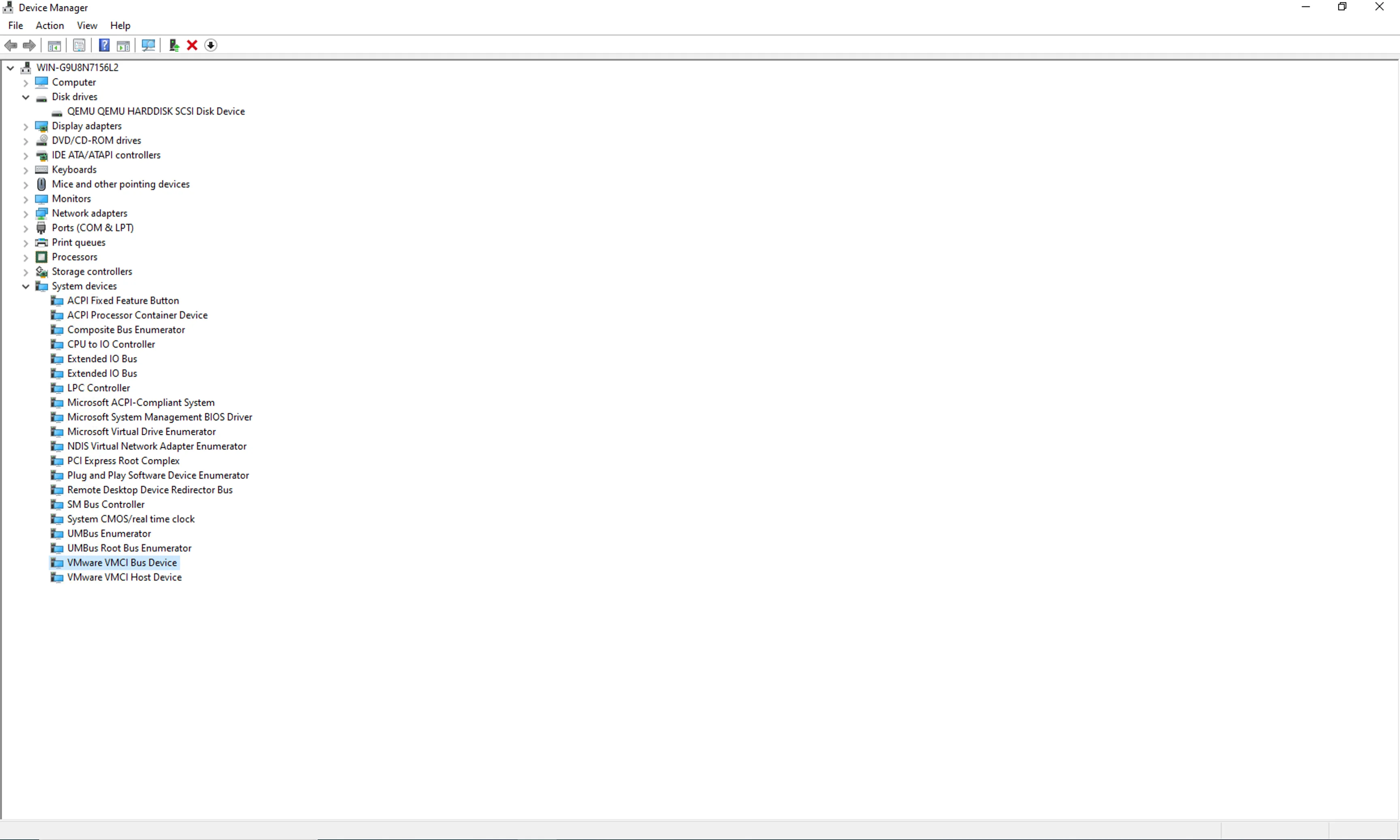 The screenshot shows the VMware VMCI Bus Device loaded, indicating that MatterV emulates VMware’s VMCI device for communication between the guest VM and the hypervisor.
The screenshot shows the VMware VMCI Bus Device loaded, indicating that MatterV emulates VMware’s VMCI device for communication between the guest VM and the hypervisor.
Screenshot 2: VMware Tools Service Running
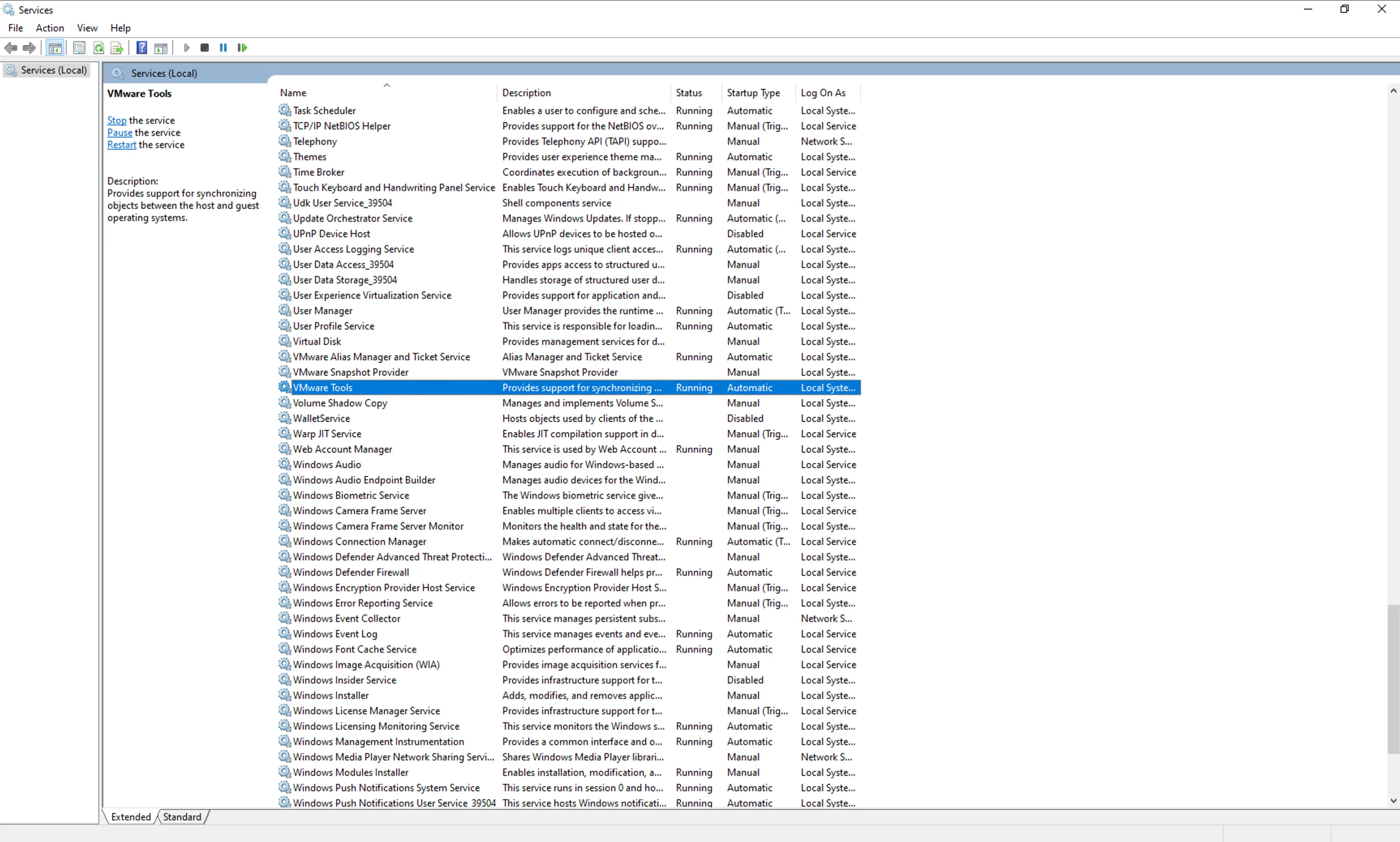 This screenshot demonstrates that the VMware Tools service is running inside the guest VM, confirming full compatibility.
This screenshot demonstrates that the VMware Tools service is running inside the guest VM, confirming full compatibility.
Try It Yourself
Want to see VMware-Compatible Mode in action? Check out our step-by-step tutorial on how to create a Windows VM and install VMware Tools:
Get Started with MatterV 0.7.0
Ready to experience the power of MatterV? Follow the installation guide, install MatterV today and explore the new VMware-Compatible Mode.
Feedback and Support
We’d love to hear your feedback! Contact our support team at contact@matterv.com.
